Dear Bloggers,
The topic is How to Disable comments in Blog or how to disable anonymous comments on blog.
Technically a blogger must not disable commenting in his/her blog as it is the best way for readers to interact with the author and other readers. But sometimes people do want to disable comments atleast from anonymous or disable them at all at personal choice.
You can also ask readers to go through a word verification during posting of a comment to avoid non human spam comments.
Blogger is a nice platform which gives you access to full control of who can comment on your blog. You can also get alerts by email when someone comments on your blog and so you can quickly delete the comment if it is not appropriate.
But I will strongly suggest to keep your commenting active as your readers will become regular only if they are interacting on your blog.
Steps to Disable Comments on Blog or Disable Anonymous commenting on a Blog
1) From your Dashboard
Click on Settings
2) Click on Comments tab under Settings
3)You can select either you want to show comments or not by selecting hide
4)If you want to restrict anonymous postings select registered users
Select always or for posts older than 14 days and enter email address where you want to get the email alerts when a reader leaves comment.
Do leave comments if you like the post and if you have any questions.
Post : How to Disable Comments in blogger
Happy Blogging to all the Readers.
Make Money by Blogging
 RSS Feed
RSS Feed Twitter
Twitter

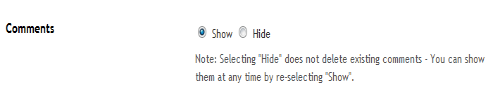
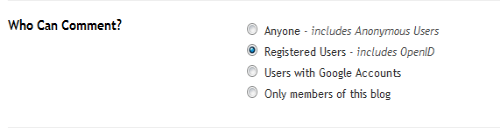
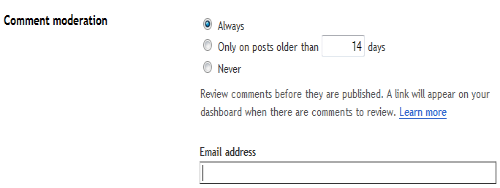


1 comments:
sddddddddddddddddddddddddddddddddddddddd
Post a Comment